BRISBANE ADVENTIST COLLEGE
Benefits of the STM Parent App
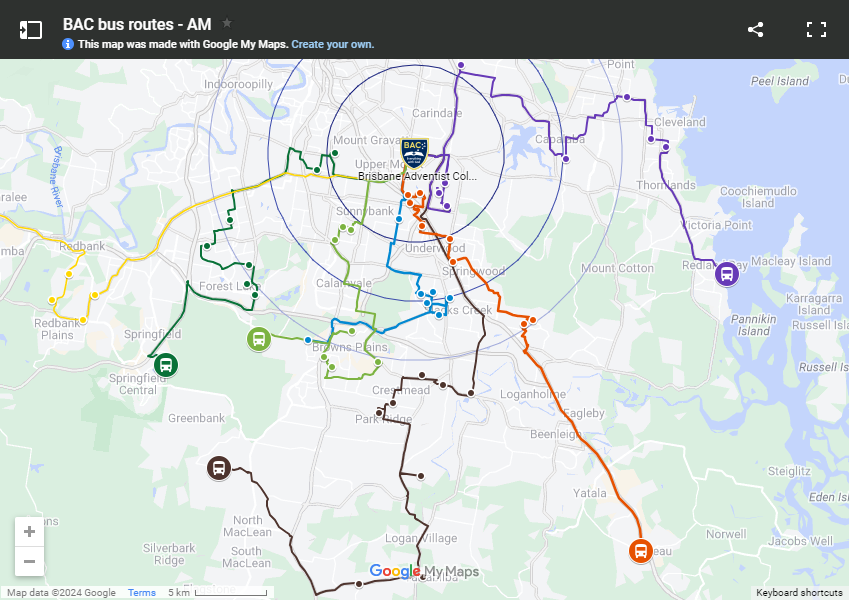
- The app will send you boarding and alighting notifications.
- The app allows you to track the bus. Tap your child’s name to open the travel itinerary. Tap the green band called ‘Current Journey’ to view the bus’s location. While in this view, tap the little arrow next to your child’s name to split the screen for a map and itinerary.
- The icon colour system tells you more about the expected arrival time. The GREEN bus means that the bus is running a little early or on time. The YELLOW bus means that the bus is running between 1 and 5 minutes late. The RED bus means that the bus is running more than 5 minutes late.
- The app lets you notify the bus manager and driver when your child does not use the bus. At least two hours before the bus route commences, tap the red bar called ‘Remove from Next Journey’. This helps the school bus stay on schedule by telling the driver they don’t have to wait for your child.
Read More about BAC’s bus service

